and the answer is: Yes!
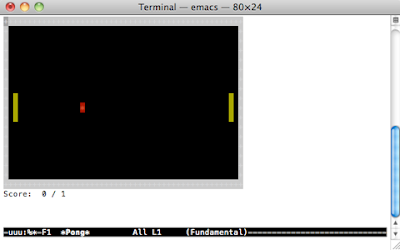
you just need to type in a few commands in terminal and then you have all the old school games that you could think of!
ping pong, Tetris and all many of the other classic games. it's really easy to do and you don't need to download or install anything. in this article i'm going to show you how to find all these goodies your terminal.
- The first thing you'll need to do i to open terminal on your mac. you can easily do that by holding command and tapping the spacebar. then just type terminal in the spotlight.
- Now we need to know your version number because it will come in handy later. Just type the following into terminal and hit enter: "cd /usr/share/emacs"
- then type this on the next line and hit enter: "Ls"
- Now it gives you a number that you need to remember. this is the version number i was talking about. We need to know the number because different versions have different games. my number is 22.1.
- Now type in this but replace Version with the number that we just got: "cd /usr/share/emacs/VERSION/lisp/play"
- type "Ls" again and hit enter. Now you should see a list of lost of different games.
- Hold down command on your keyboard and tap "N" to open a new terminal window.
- In the new Terminal window you need to type in: "emacs" and then just hit enter.
- then you have to press the "esc" button on the keyboard and the press the "x" key.
- Now you can just type in any of the names you have in the other terminal window and the games should appear! Enjoy your old school games!
Remember to follow Your Tech Feed to learn more tricks like this one!

Ingen kommentarer:
Send en kommentar